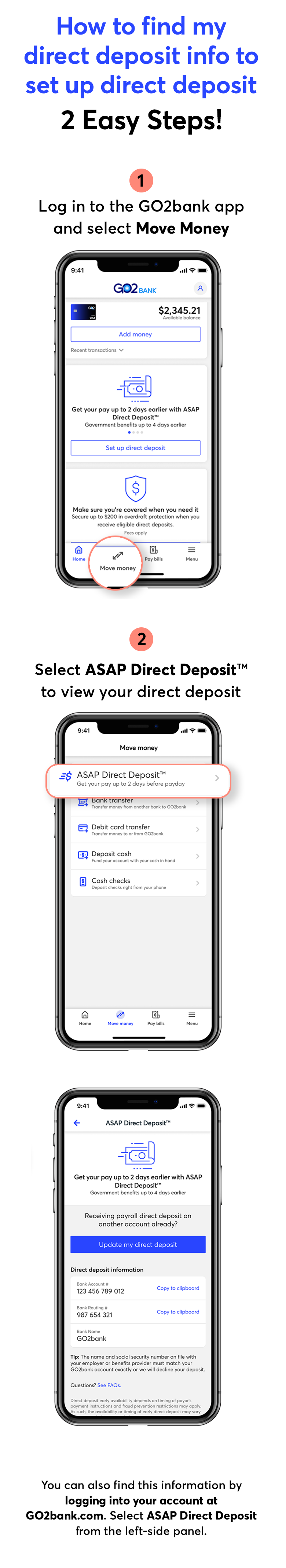GO2bank does not provide and is not responsible for the product, services or overall website content available at these external webpages. The GO2bank Privacy Policy does not apply to these sites and you should consult their privacy disclosures for further communication.
Welcome to the
GO2bank™ Help Center
How can we help?
How to find my direct deposit info to set up direct deposit
Set up direct deposit in just 2 minutes
Set up direct deposit in just 2 minutes
Log in to your GO2bank app and select Move money
Log in to your GO2bank app and select Move money
Select Direct deposit, tap Set up automatically, then tap Continue.
Select Direct deposit, tap Set up automatically, then tap Continue.
Find who pays you and provide the requested credentials and select how much you want direct deposited.
Find who pays you and provide the requested credentials and select how much you want direct deposited.
TIP: If you can’t find your employer, set up direct deposit manually.
Tap Confirm to submit your request.
Tap Confirm to submit your request.
IMPORTANT: Please allow up to 2 pay periods for your pay to be deposited to your account.

 Help
Help